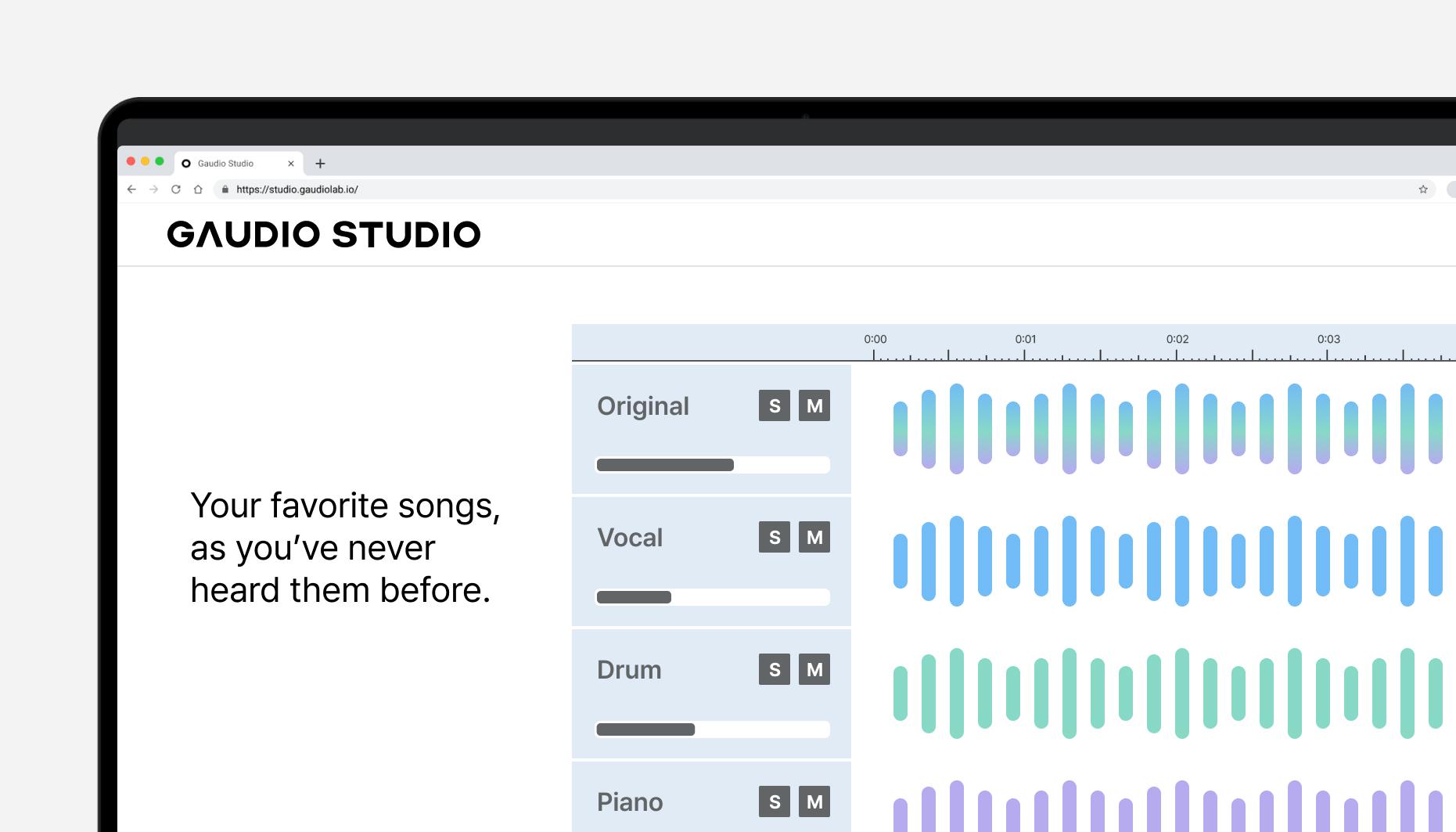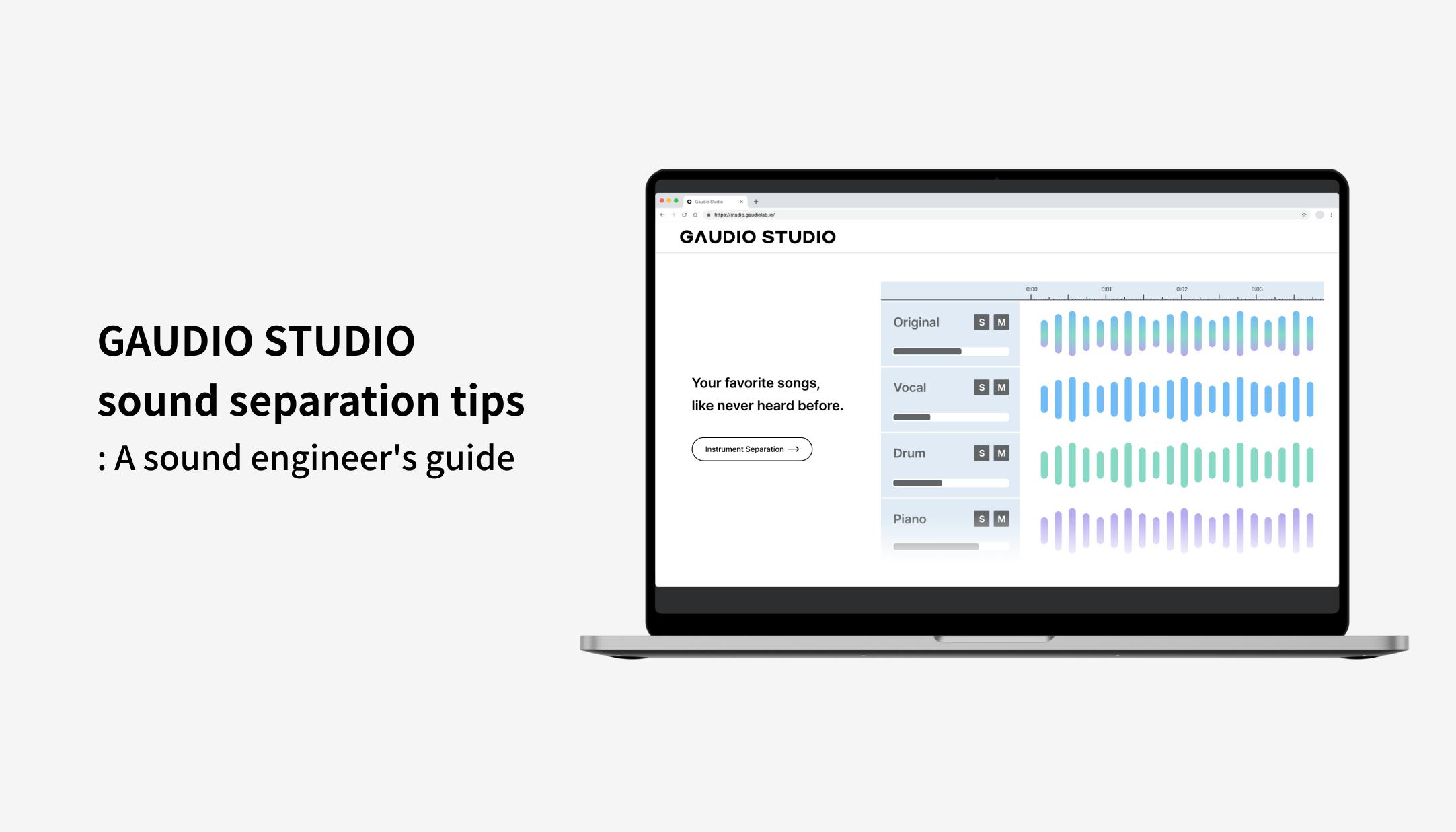Gaudio Lab's Continuous Challenge towards Noise Reduction, Just Voice Lite Release
I Want to Hear Your Voice Better
Bam! Bang! Tat tat tat tat I’m out, I need another ??? ??? anybody ??? ???
Hi, this is Howard, the product manager for Just Voice Lite.
Imagine a scene in a war movie, filled with the sound of bombs exploding.
The characters on the screen are having a conversation, but it's almost impossible to hear them over the bombs, gunfire, and loud background music. In such situations, we want to hear the actors' voices more clearly. If the sound effects and background music added by the sound director to enhance the atmosphere end up drowning out the voices of the main actors, we might miss out on crucial parts of the story.
At this point, what would happen if you increased the audio volume to hear the dialogue better?
The overall volume might become so loud that it feels like your eardrums are about to burst. Particularly if you're wearing earphones or headphones, the audio volume you've set might already be too loud to increase further for better dialogue clarity. Conversely, reducing the volume might render the dialogue almost inaudible, creating an ironic situation where you can't lower the volume either. In the end, these situations ultimately make it necessary to rely on subtitles even when watching movies in one's native language.

This isn't what I wanted...
Wouldn't it be great if there were a beautiful technology that could selectively enhance the voices of actors in such situations, making them clearer?
Or better yet, if the content were crafted with better dialogue clarity from the outset, such dilemmas wouldn't arise. The perspectives of artists striving to convey the essence of their content and audiences eager for better dialogue clarity are always bound to differ.
Is it just movies, though?
We often find ourselves straining to hear the speaker's voice in poorly recorded concert performances, travel YouTubers' video recorded in noisy environments, and videos of bike/car club rides, etc. What if you are on a scenic beach with waves crashing in, or at an outdoor coffee shop, and you're strumming a guitar and singing to your girlfriend/boyfriend over video call?
When noise or clutter makes it difficult to hear the voices we care about,
and when we want to hear the other person's voice in that space a little better,
we seek solutions for a better listening experience.
Just Voice, the voice enhancement application, emerges to quench this thirst. 🤓
Real-time Processing Using On-device AI
Let's get a little technical.
So how on earth do we solve this problem?
Some might suggest, "What if there were a voice volume-up button on the remote control that could amplify only the vocal elements?" You're kidding!
It’s not as easy as it sounds. Technically speaking, such an action would need to be processed within milliseconds (thousandths of a second). That's because it needs to be done in real-time while you're watching the video. In other words, it means that the voices should be promptly separated and processed to ensure clear audibility while playing, and of course, the video and audio should be perfectly synchronized when the output is sent back to you.
But what if GaudioLab's researchers step in?
After nearly two years of extensive research, Gaudio Lab has successfully developed this challenging technology.
Utilizing the world's leading voice separation technology GSEP(Gaudio Source Separation) and On-device AI technology, we've created an engine that enhances voice clarity in real-time, Low Delay GSEP. (To be more precise, it takes less than 30ms to process) This technology eliminates surrounding noise, and accentuates the desired voice, making it easier to hear. Of course, to achieve real-time processing, there's a slight, very slight performance trade-off compared to the non-real-time voice separation technology GSEP.
With this technology, you can hear the desired voice more clearly without being disturbed by environmental or background music in all the video content you consume. We believe it will provide a better listening experience for those who want to enjoy content according to their preferences.
Experience Just Voice Lite for macOS

Try Just Voice Lite!
The first in the Just Voice app series, Just Voice Lite for macOS, is now available.
If you're a macOS user, you can enhance voice clarity in all sound environments, whether it's video conferencing, watching movies, or listening to music, through the Just Voice Lite app. Designed to amplify voices while leaving surrounding sounds intact, Just Voice Lite ensures that viewers can fully enjoy the content without compromising the intended sound effects by the creators.
How much does it cost?
Just Voice Lite is available for free.
To put it bluntly, this app simply separates voices from content and slightly increases voice volume. But this technology has infinite potential.
What if we could modify the separated voice in real-time? What if we could apply real-time pitch shift or de-reverberate the voice recorded in echoing spaces? Or, by separating the voice and applying Gaudio Lab's spatial audio technology (GSA, Gaudio Spatial Audio) to the surrounding noises, we could enhance the audio spatial perception as desired.
Instead of passively consuming content created by artists, imagine being able to change elements of the content according to the audience's real-time demands. If you put a value on that freedom, how much are you willing to pay for it? The continuous endeavor to support the audience's free consumption of content is Gaudio Lab's direction towards Metaverse audio.
“We Also Want to Process it On-device!”
Do you need Just Voice SDK?
If you're a developer, there's good news. We have also prepared the Just Voice SDK. If you need an audio engine for hearing aid software, video conferencing systems, AI Contact Centers(AICC), or language learning applications, don't hesitate to reach out.
Oh! Of course, while the Just Voice Lite app is developed for the purpose of amplifying voices, the Just Voice SDK can completely eliminate surrounding noise with its noise reduction(De-noise) capabilities. The choice of how to utilize it is entirely up to you as the user.
Oh, by the way, you still haven't tried Just Voice Lite?
If you're a macOS user, give it a try anytime.
Experience the future of audio that will make the voices you want to hear clearer! Try it now!